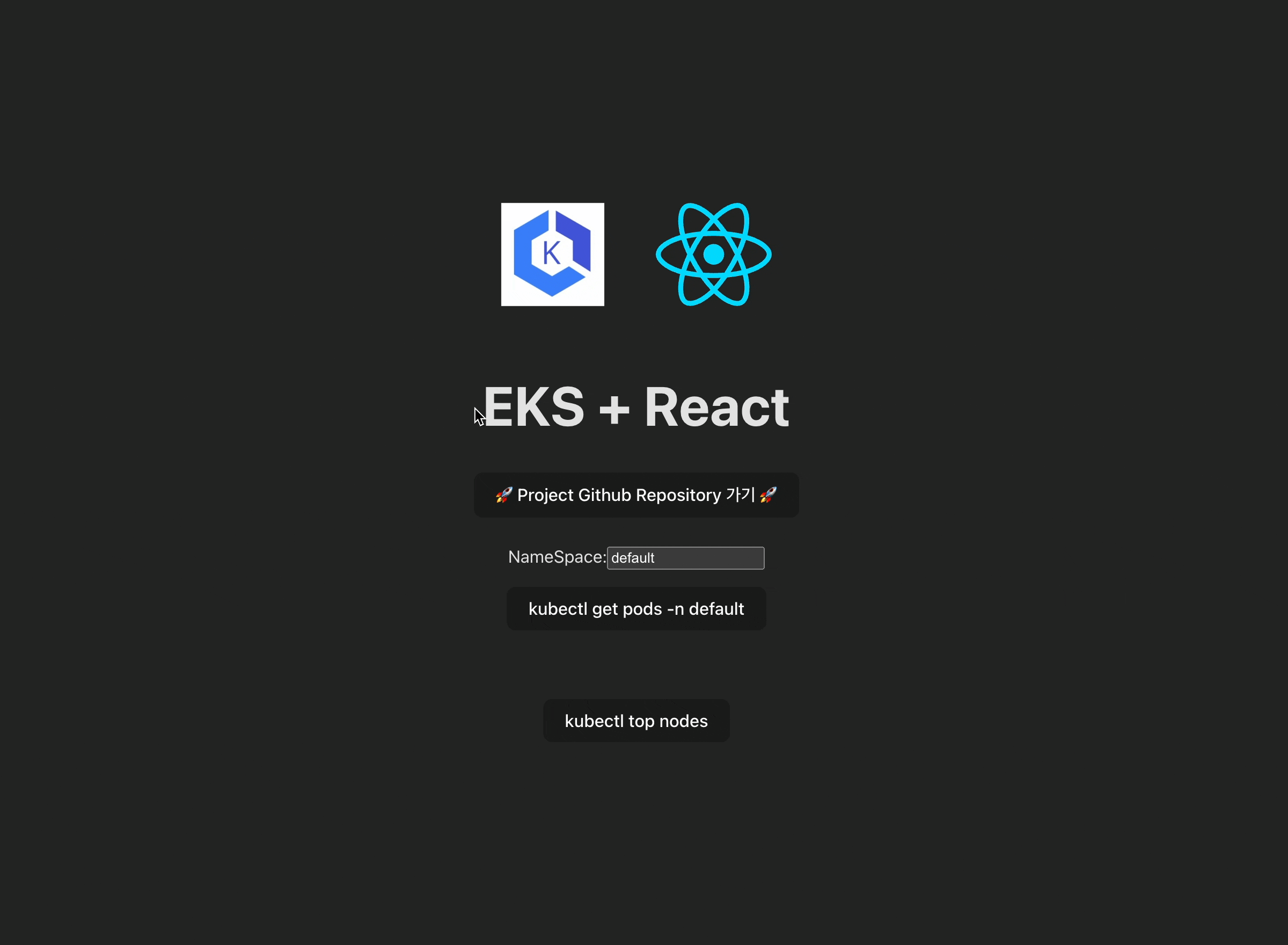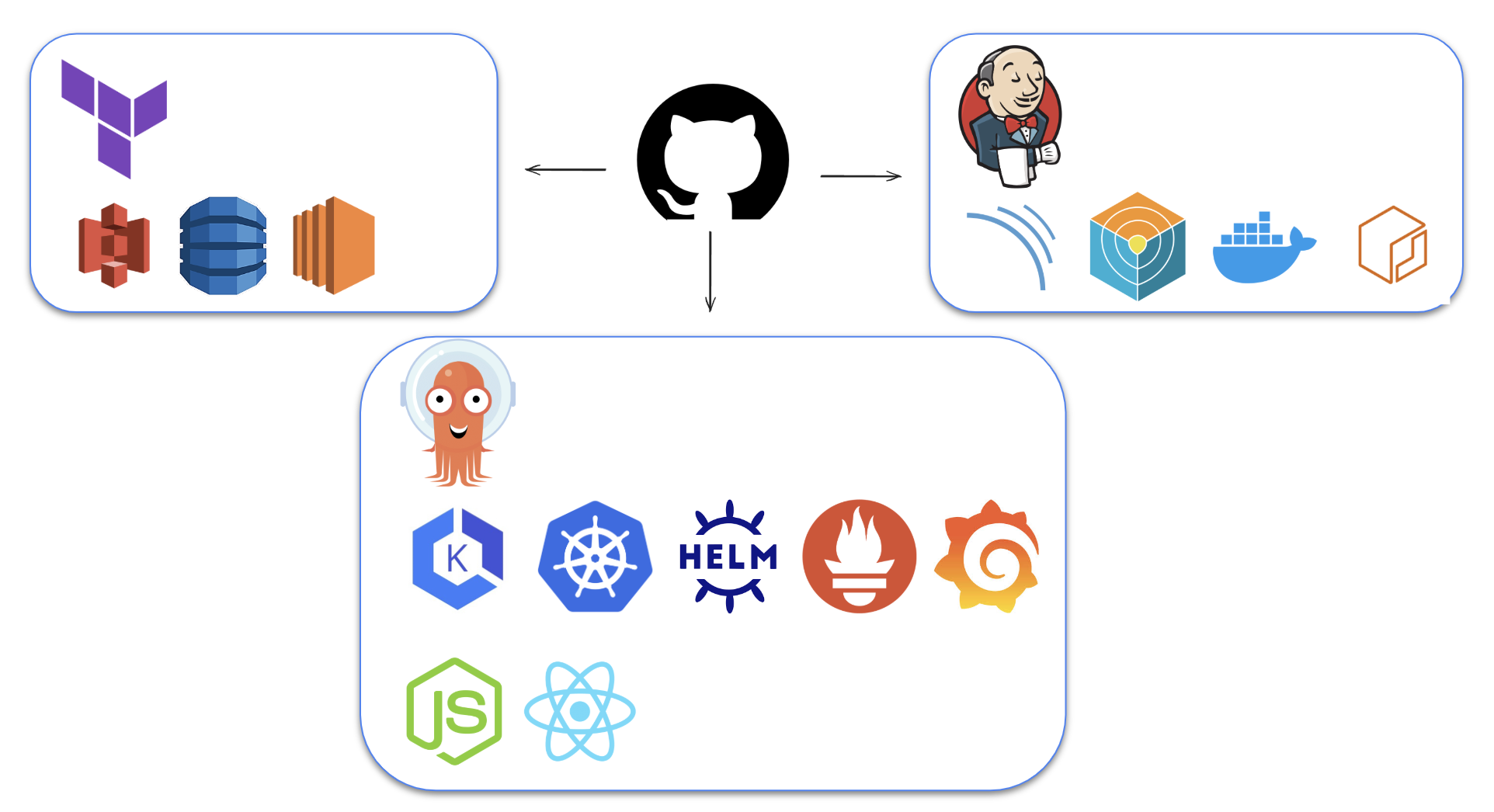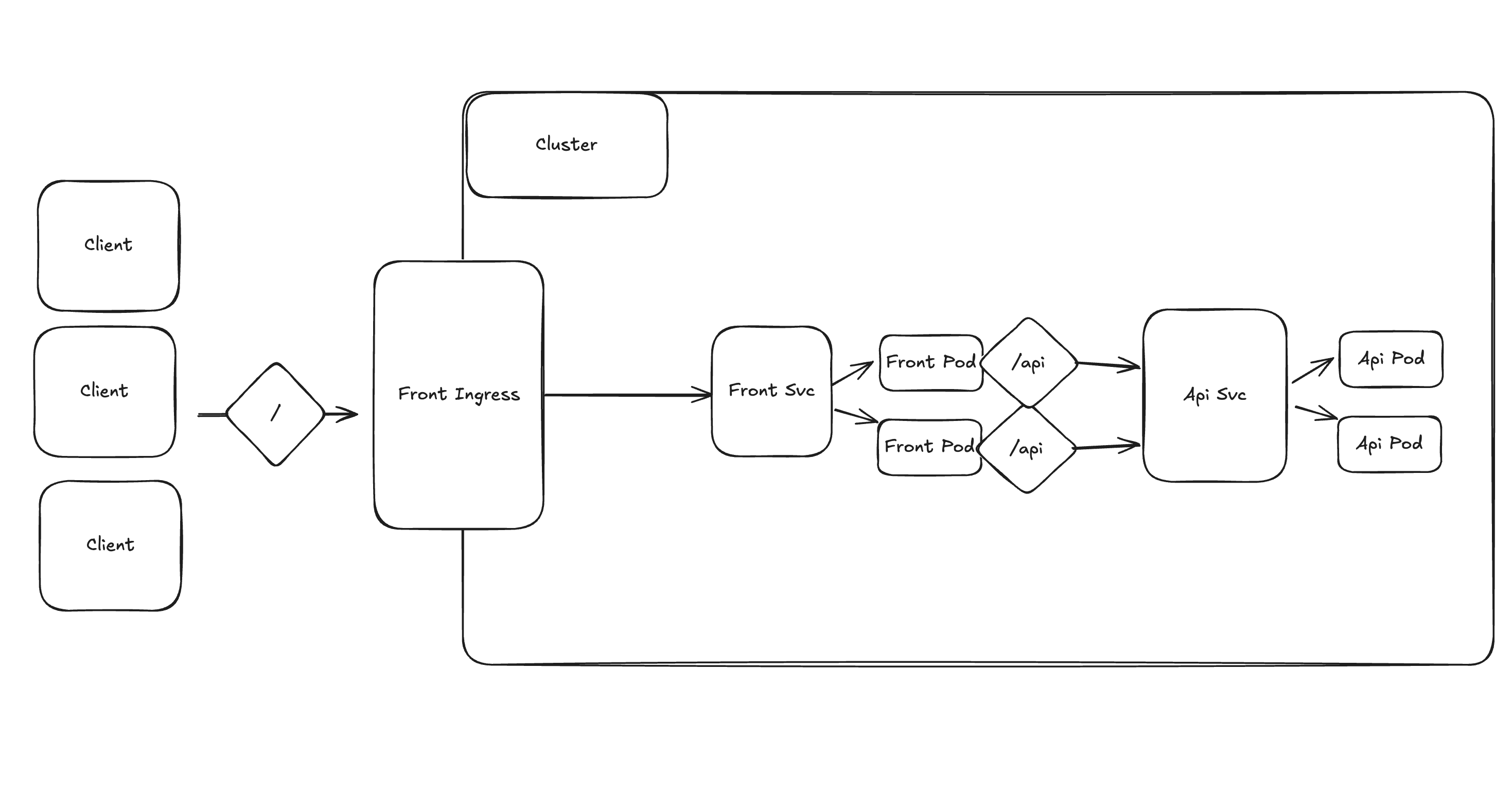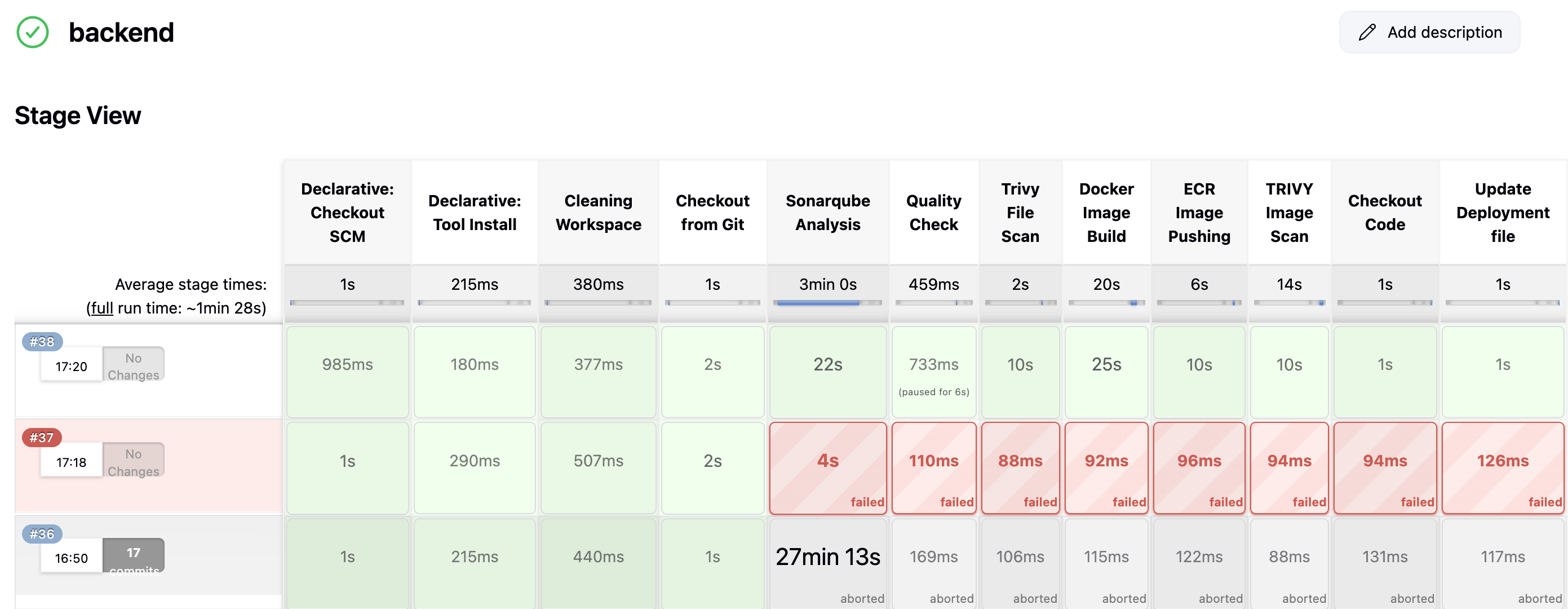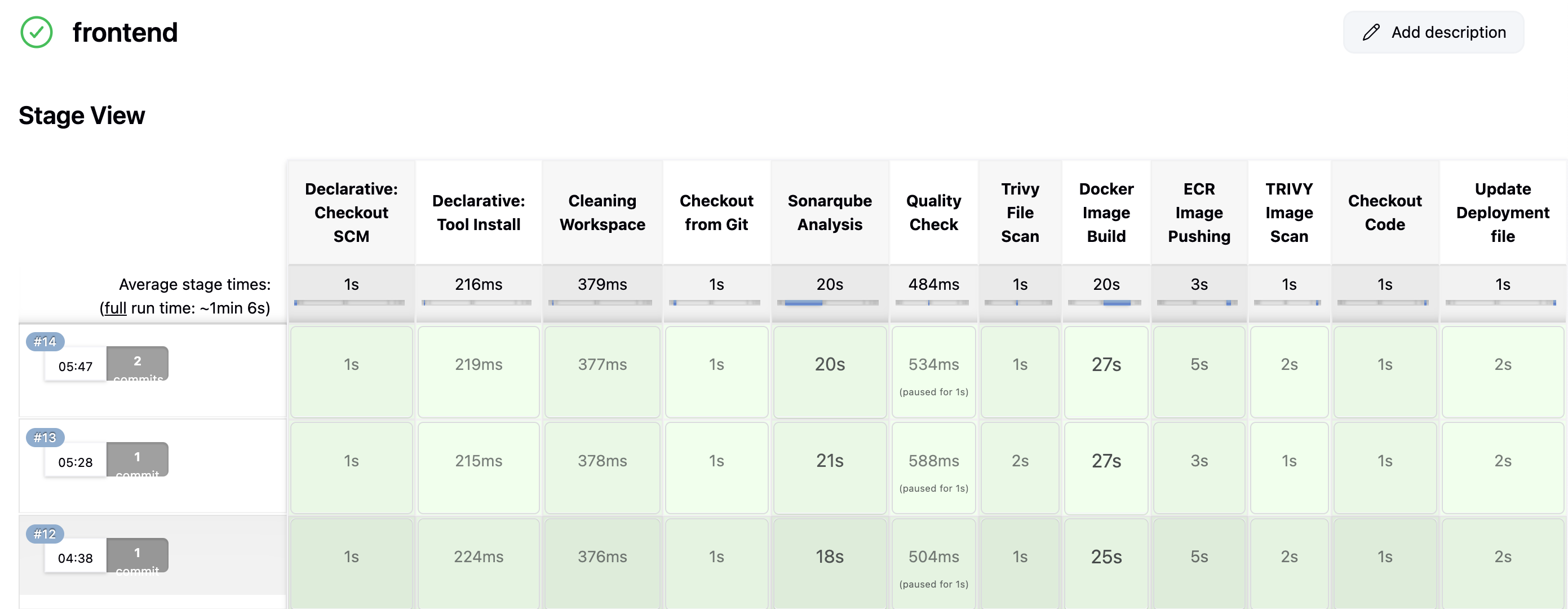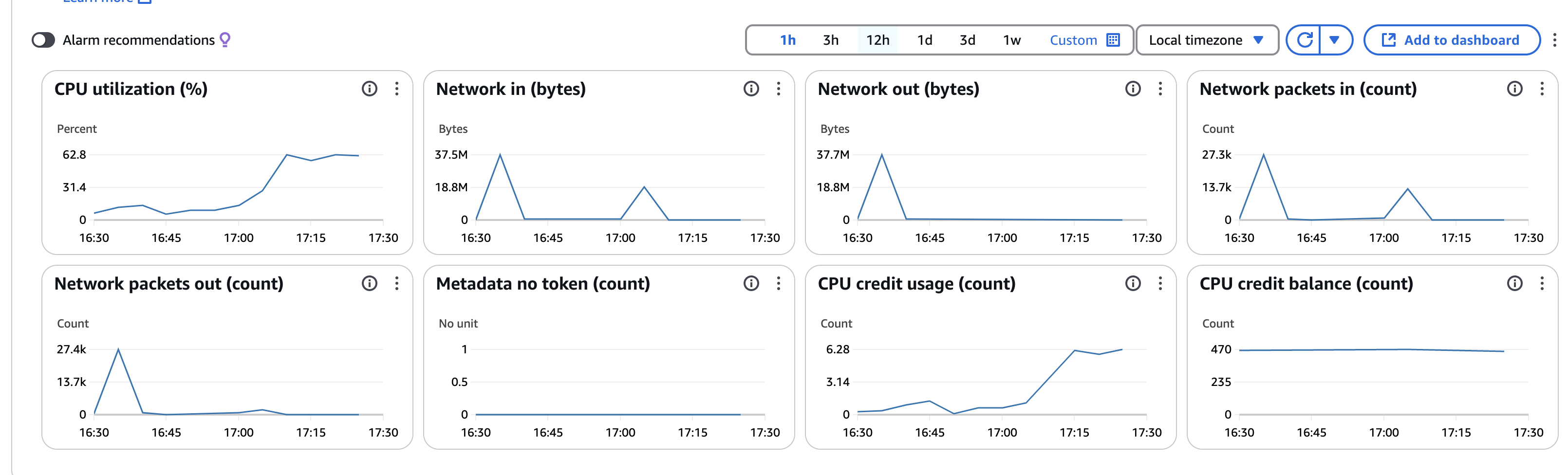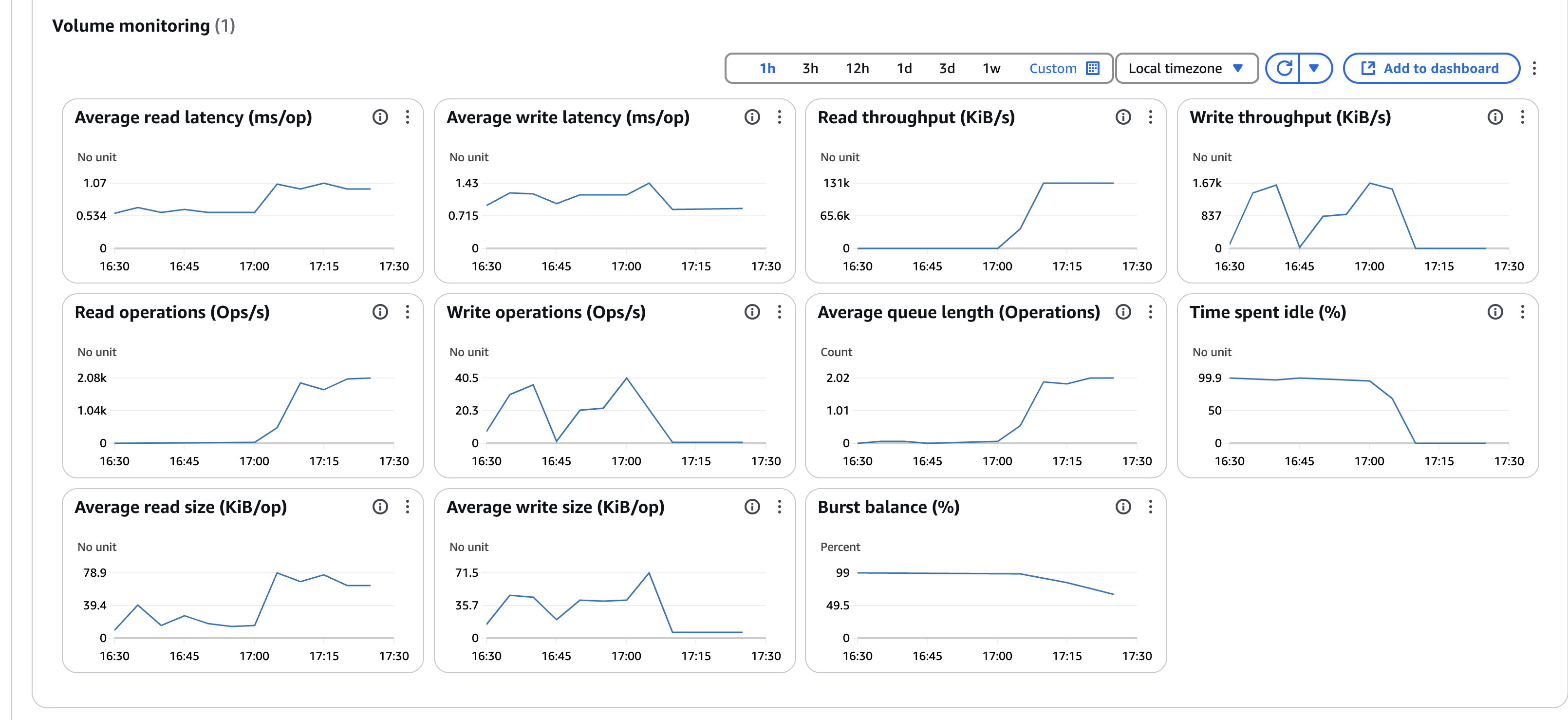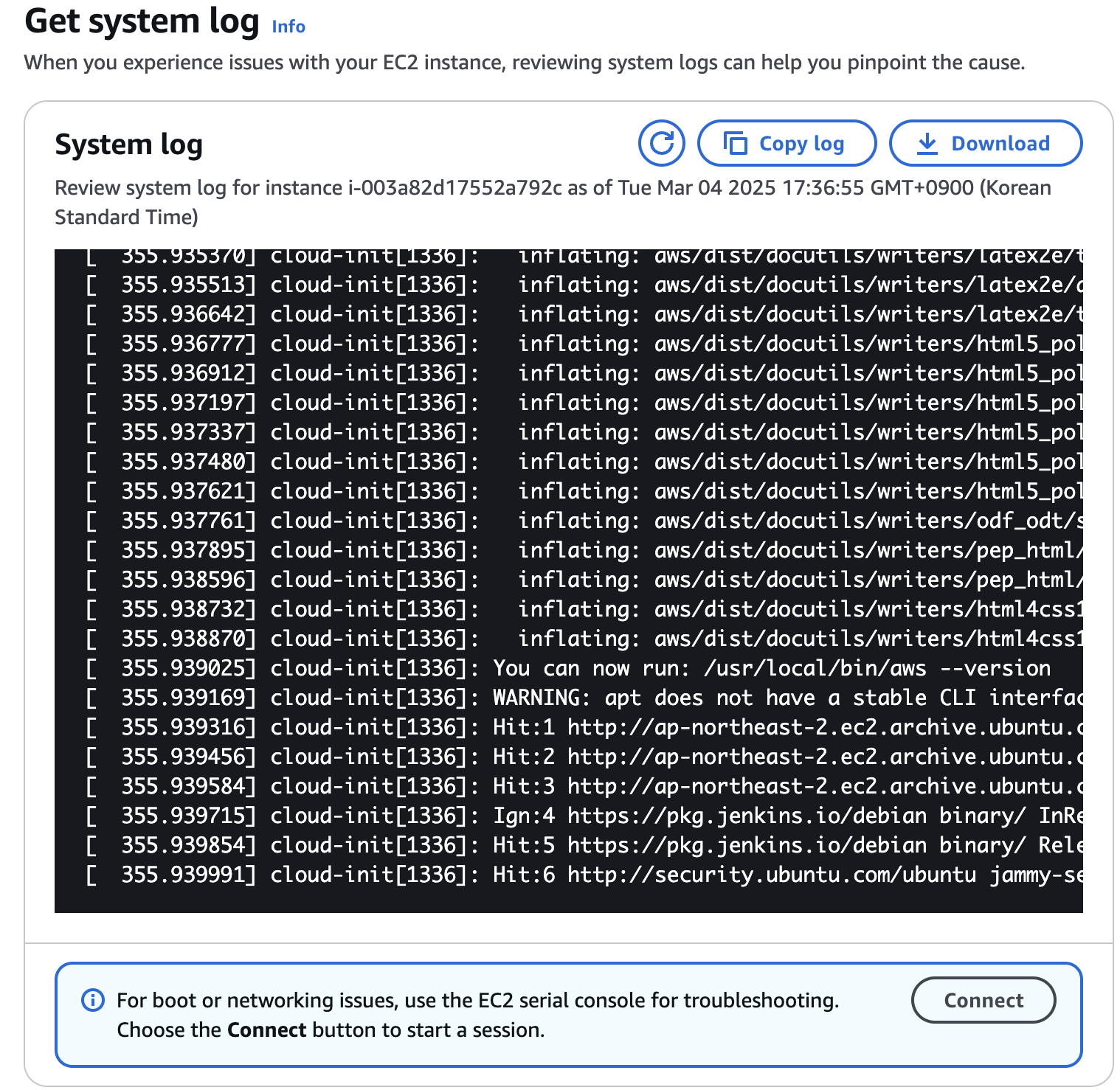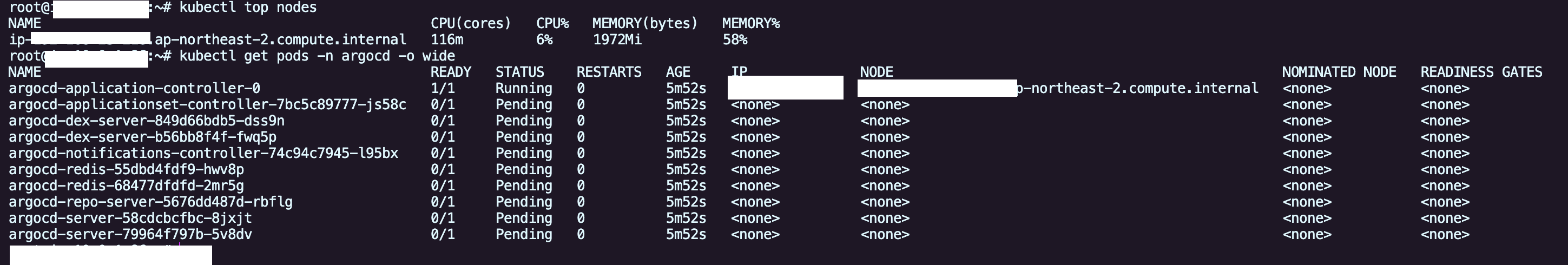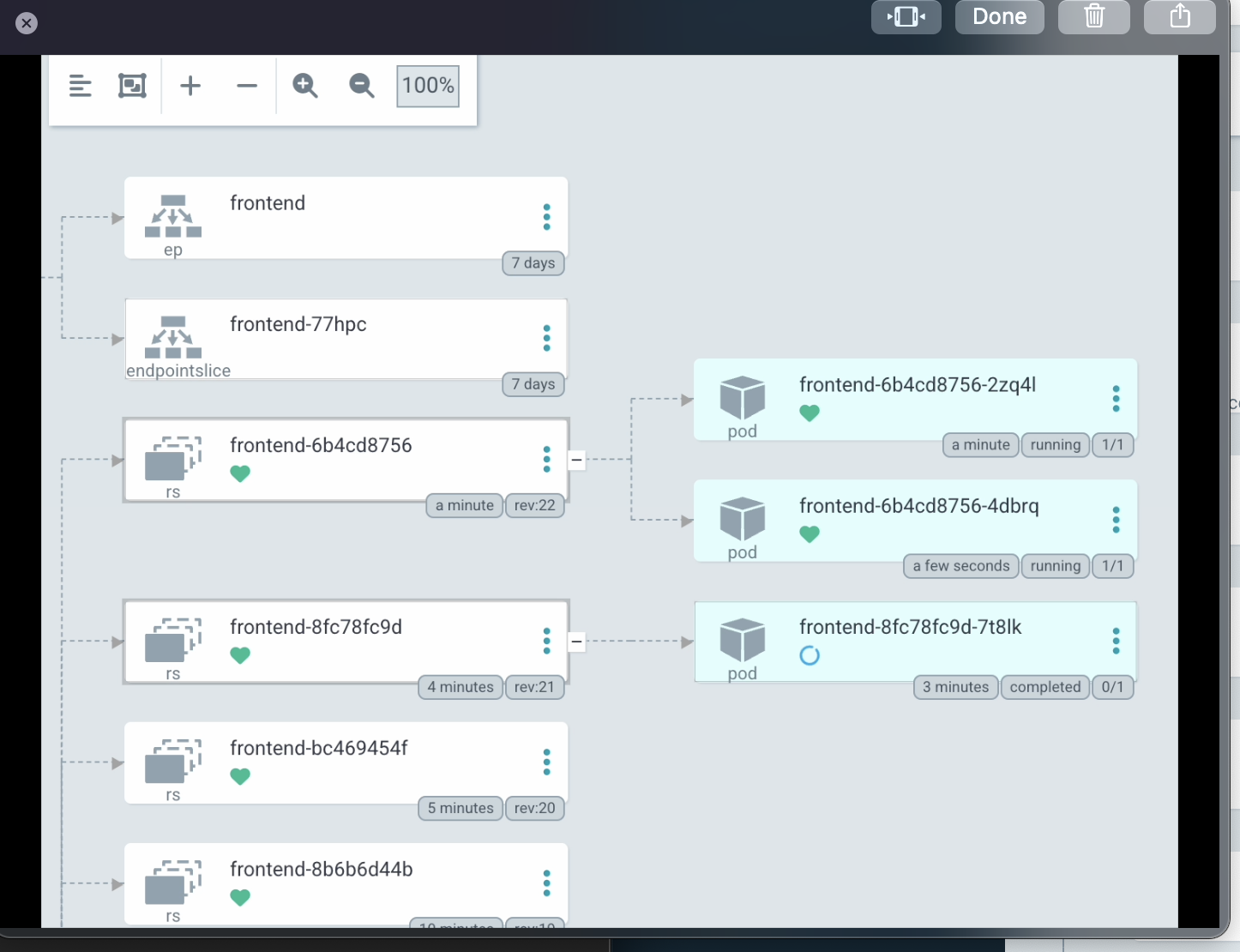Devops Project
접속 링크 비용 문제로 클러스터를 내렸습니다. 양해부탁드립니다.
[데모 영상]
프로젝트 개요: K8S Client App
[요구사항]
- SPA 에서 Kubectl get pods, k top nodes 표출
- Jenkins, ArgoCD 활용 CI/CD 자동화 구축
- AWS EKS Cluster 구성
Project 구성
[CI/CD 구성도]
[APP 구성도]
- Terraform Provisioning
- Jenkins Server (EC2 t2.medium)
- Terraform Backend (S3, DynamoDB)
- Jenkins
- Github, Sonar Qube, Trivy, Docker, ECR
- ArgoCD
- Monitoring
- Application
- Node.js (express), React.js, kubernetes/Client-node
📚 Table of Contents
1. Jenkins Server 세팅
- terraform 으로 ec2 생성
- user data 로 script 실행
1.3. Jenkins Plugin 설정
- AWS Credentials
- Pipeline: AWS Steps
- Docker
- NodeJS
- SonarQube Scanner
- OWASP Dependency-Check
- Eclipse Temurin installer
2. SonarQube 세팅
2.1. Create a Project
- manual
- Locally
- Generate Token
위 과정을 통해 frontend, backend 모두 생성
2.2. Create a Webhook
3. ECR 세팅
3.1. ECR 생성
- frontend, backend ecr repository 생성
4. jenkins Credentials 생성
- AWS Credentials
- Github Credentials
- SonarQube Token
- ECR repo name
- jdk installation
- SonarQube Scanner installation
- nodeJS
- Dependency-Check
- Docker
6. Jenkins System 설정
7. AWS EKS Cluster
7.1. EKS Cluster 생성
1
2
3
4
5
6
7
| eksctl create cluster \
--name devops-project-2-k8s-eks-cluster \
--region ap-northeast-2 \
--node-type t2.medium \
--nodes-min 2 \
--nodes-max 2
|
7.2. Load Balancer 설정
1
2
3
4
5
6
7
8
9
10
11
12
13
14
15
16
17
18
19
20
21
22
23
24
25
26
27
28
29
30
31
32
33
34
35
| curl -O https://raw.githubusercontent.com/kubernetes-sigs/aws-load-balancer-controller/refs/heads/main/docs/install/iam_policy.json
# IAM Policy 생성
aws iam create-policy \
--policy-name AWSLoadBalancerControllerIAMPolicy \
--policy-document file://iam_policy.json
eksctl utils associate-iam-oidc-provider \
--region=ap-northeast-2 \
--cluster=devops-project-2-k8s-eks-cluster \
--approve
# IAM Role 및 Kubernetes의 Service Account 생성
eksctl create iamserviceaccount \
--cluster=devops-project-2-k8s-eks-cluster \
--namespace=kube-system \
--name=aws-load-balancer-controller \
--role-name AmazonEKSLoadBalancerControllerRole \ --attach-policy-arn=arn:aws:iam::<your-account-id>:policy/AWSLoadBalancerControllerIAMPolicy \
--approve \
--region=ap-northeast-2
# Helm Repository 추가
helm repo add eks https://aws.github.io/eks-charts
helm repo update eks
# AWS Load Balancer Controller 설치
helm install aws-load-balancer-controller eks/aws-load-balancer-controller \
-n kube-system \
--set clusterName=devops-project-2-k8s-eks-cluster \
--set serviceAccount.create=false \
--set serviceAccount.name=aws-load-balancer-controller
# 확인
kubectl get deployment -n kube-system aws-load-balancer-controller
|
8. Prometheus, Grafana 설치
8.1. 설치
1
2
3
4
5
6
7
8
| helm repo add stable https://charts.helm.sh/stable
helm repo add prometheus-community https://prometheus-community.github.io/helm-charts
kubectl create ns monitoring
helm install stable prometheus-community/kube-prometheus-stack -n monitoring
kubectl get pods -n monitoring
kubectl get svc -n monitoring
|
8.2. Expose
1
2
3
4
5
6
7
| kubectl edit svc stable-kube-prometheus-sta-prometheus -n monitoring
# ClusterIP -> LoadBalancer
kubectl get svc -n monitoring
kubectl edit svc stable-grafana -n monitoring
# ClusterIP -> LoadBalancer
kubectl get svc -n monitoring
|
8.3. Prometheus, Grafana 설정
- 초기 비밀번호: admin / prom-operator
- Add first add source - Prometheus
- Dashboard - New - Import - 6417 (Kubernetes Cluster)
9. ArgoCD 설정
9.1. ArgoCD 설치
1
2
3
4
| kubectl create ns three-tier
kubectl create secret generic ecr-registry-secret \
--from-file=.dockerconfigjson=${HOME}/.docker/config.json \
--type=kubernetes.io/dockerconfigjson -n three-tier
|
1
2
3
4
5
6
7
8
9
| kubectl create ns argocd
kubectl apply -n argocd -f https://raw.githubusercontent.com/argoproj/argo-cd/v2.14.3/manifests/install.yaml
# Expose
kubectl patch svc argocd-server -n argocd -p '{"spec": {"type": "LoadBalancer"}}'
# Retrieve initial Admin password
kubectl -n argocd get secret argocd-initial-admin-secret -o jsonpath="{.data.password}" | base64 -d
|
9.2. ArgoCD Repo 설정
9.3. ArgoCD Application 추가
- Secret management 추가 필요 -> Vault 사용 예정
- ”+ new app” -> automatic sync
10. CNAME Setting
- route 53에서 LoadBalancer 에 대한 CNAME 세팅
11. Ingress - TLS 적용
- AWS Certificate manager Service 사용
- request a public certificate
- Domains - “Create records in Route 53”
- 인증이 완료되면 Certificate ARN 복사
alb.ingress.kubernetes.io/certificate-arn: {복사한 Certificate ARN}alb.ingress.kubernetes.io/listen-ports: '[{"HTTP": 80}, {"HTTPS":443}]'alb.ingress.kubernetes.io/ssl-redirect: "443"
1
2
3
4
5
6
7
8
9
10
11
12
13
14
15
16
17
18
19
20
21
22
23
24
25
26
| apiVersion: networking.k8s.io/v1
kind: Ingress
metadata:
name: frontend-ingress
namespace: three-tier
annotations:
alb.ingress.kubernetes.io/certificate-arn: {복사한 Certificate ARN}
alb.ingress.kubernetes.io/listen-ports: '[{"HTTP": 80}, {"HTTPS":443}]'
alb.ingress.kubernetes.io/ssl-redirect: "443"
alb.ingress.kubernetes.io/scheme: internet-facing
alb.ingress.kubernetes.io/target-type: ip
alb.ingress.kubernetes.io/healthcheck-path: /health
spec:
ingressClassName: alb
rules:
- host: devops2.front.chaedie.com
http:
paths:
- path: /
pathType: Prefix
backend:
service:
name: frontend
port:
number: 80
|
12. EKS Cluster & Jenkins Server 삭제
1
2
3
| eksctl delete cluster --name devops-project-2-k8s-eks-cluster --region ap-northeast-2 --wait--timeout 30m
terraform destroy
|
99. Trouble Shooting
- EKS 노드 갯수를 변경하고 싶을 때
1
2
3
4
5
6
7
8
| eksctl get nodegroup --cluster devops-project-2-k8s-eks-cluster
eksctl scale nodegroup \
--cluster devops-project-2-k8s-eks-cluster \
--name ng-7d39f248 \
--nodes 1 \
--nodes-min 1 \
--nodes-max 1
|
❌ Dependency Check 도중 jenkins server 응답 없음 현상
- Health Check 확인
- System Log 확인 for check the kernel panic
- CPU Utilization 확인
- Network in/out 확인
- Storage 확인
- Security Group 확인 (휴먼에러)
- Networking - VPC - network ACL - inbound/outbound rule 확인
- route table 확인
- EIP 확인
- SSH 되는 경우
- 서비스 확인
sudo systemctl status httpd - firewall 확인
sudo firewall-cmd --state - ubuntu 의 경우
sudo ufw status verbose- allow
sudo ufw allow in 80/tcp, sudo ufw allow 443/fcp
- /var/log/httpd 경로의 error_log, access_log 확인
httpd 서비스에서의 트러블 슈팅 과정을 보여주는 영상이었는데, 해당 영상을 시청하고 나서 ec2가 정상으로 돌아왔다. reboot 명령 때문인지 단지 작업이 끝이 나서인지는 모르곘지만 우선 Trouble shooting 시의 common step 을 한번 훑어보는 기회가 되었다.
❌ ArgoCD 의 일부 pod 들이 Pending 상태인 상황
- ArgoCD 의 일부 pod들이 pending 상태로 노드에 스케쥴링이 되지 않는 현상 발생
kubectl top node 를 통해 resource 를 확인해보니 memory 58% 가량 사용중임을 확인- 1개 였던 node 를 2개로 늘려주니 해결이 되었다.. ㅠ
- resource limits를 걸어 주어야하나.. ㅠ
1
2
3
4
5
6
| eksctl scale nodegroup \
--cluster devops-project-2-k8s-eks-cluster \
--name ng-7d39f248 \
--nodes 2 \
--nodes-min 2 \
--nodes-max 2
|
- 노드를 2개로 scale 해주었지만 pending state 의 pod 들은 자동으로 다른 노드로 스케쥴링이 되지 않는다.
- 이 현상은 drain, delete 등으로 해결해주어야하는데 나의 경우는 argoCD namespace의 pods 만 delete 해주어 새로 만든 node로 스케쥴링 되도록 했다.
❌ Node App 에서 kubectl get pods 권한 이슈
- ❌ api server 에서 node client 활용해 kubectl get pods 해주었지만 권한문제로 get pods 가 되지 않았다. 이를 해결 하기 위해 ServiceAccount 에 대해 Role, RoleBinding 을 진행했지만 여전히 권한문제가 발생했다.
- 💡 원인은
three-tier namespace 에 대한 권한을 쥐어 주고 default ns 에 대한 get pods 를 진행해서 문제였다. - ✅ 이를 해결하기 위해 namespace scope 인 role 이 아닌 cluster scope 인 ClusterRole 을 지정해주었다. 분명 CKA 에서 나와서 알고는 있는 부분이지만 직접 트러블 슈팅을 하면서 깨달음을 얻는 포인트였다.
1
2
3
4
5
6
7
8
9
10
11
12
13
14
15
16
17
18
19
20
21
22
23
24
25
26
27
28
29
30
31
32
| apiVersion: v1
kind: ServiceAccount
metadata:
name: pod-reader
namespace: three-tier
---
apiVersion: rbac.authorization.k8s.io/v1
kind: ClusterRole
metadata:
name: pod-reader
rules:
- apiGroups: [""]
resources: ["pods", "nodes", "namespaces"]
verbs: ["get", "list", "watch"]
---
apiVersion: rbac.authorization.k8s.io/v1
kind: ClusterRoleBinding
metadata:
name: pod-reader-binding
subjectsㅋ:
- kind: ServiceAccount
name: pod-reader
namespace: three-tier
roleRef:
kind: ClusterRole
name: pod-reader
apiGroup: rbac.authorization.k8s.io
|
❌ Frontend - 503 Service Temporarily Unavailable
- Frontend 도메인에 접근했을 때 503 page 가 계속 보였다. 503 이면 서비스 연결이 제대로 안된것 같은데, yaml 을 아무리 살펴보아도 다른점이 없었따.
kubectl get endpoints -n three-tier 를 통해 endpoint 를 확인해보니 forntend 에 대한 endpoint 가 null 로 떠있는걸 확인했고, label selet 이 잘못되었음을 알게 되었다.
❌ ArgoCD - Sync 무한 로딩
- 위 이슈를 고치는 가운데 label 을 변경헀음에도 불구하고 endpoint 가 생기지 않았다.
- ArgoCD 에서 OutOfSync 상태도 제대로 복구가 되지 않았다.
1
| Failed sync attempt to 7d93e37ae03f6ca8efbb5f6a0ef42b26d2a6e830: one or more objects failed to apply, reason: error when replacing "/dev/shm/862046775": Deployment.apps "frontend" is invalid: spec.selector: Invalid value: v1.LabelSelector{MatchLabels:v1.LabelSelectorRequirement(nil)}: field is immutable
|
- 결국 위와 같은 에러 메시지를 확인했고, deployment 의 label 은 중도 변경해도 반영되지 않는다는 점을 알게 되었다.
- k8s 를 사용할땐 단순히 –force 옵션으로 직접 apply 를 했기에 간과했던 부분인데 ArgoCD 를 사용할때 Sync 할때는 force 없이 적용이 안되는 경우가 있다는 걸 처음 경험했다.
- ✅ 해결의 경우 argoCD Sync 에서 –force 옵션을 주어 deployment 를 immutable 하게 새로 생성해줌으로 해결되었다.
❌ FrontEnd Pod 내부에서 API Service 못찾는 이슈
1
2
3
| location /api/ {
proxy_pass http://api.three-tier.svc.cluster.local:3000;
}
|
- 이 이야기는 FrontEnd 파트장으로 일하면서 개발팀장님께 여러번 반복해서 설명드렸던 사항인데 직접 Infra 를 세팅하다보니 client 에서 API 를 친다는 사실을 살짝 잊고 있었다. 😅
- 아래 처럼 그리면 대강 이해가 될것 같다.
❌ K8s - FrontEnd Deploy 시 잠깐의 504 Gateway Timeout
- ❌ Jenkins Pipeline 이 돌고 ArgoCD 가 Deployment Sync 를 하여 k8s 가 pods 를 rolling update 시키는 상황에서 아주 잠깐 504 Gateway Timeout 이 발생했다.
- Service에 변경점이 없는 상황이고, Rollout 정책이 RollinUpdate 로 되어 있으므로 이론적으로 무중단 배포가 되어야 하는데, 잠깐의 타임아웃이 나는 이유가 별도로 있을것이다.
- pods 가 NotReady 상태인 동안 traffic 을 받지 않도록 하려면 ReadinessProbe 세팅을 해야하는데 현재 프로젝트에선 ReadinessProbe 를 세팅하지 않았다.
- ✅ ReadinessProbe 를 세팅해주고 initialDelaySeconds 를 줌으로써 최초 5초간은 Not Ready 상태로 트래픽을 주지 않도록 세팅해주었다.
1
2
3
4
5
6
| readinessProbe:
httpGet:
path: /
port: 80
initialDelaySeconds: 15
periodSeconds: 10
|
- ❌ ReadinessProbe 를 추가하면 트래픽이 안가서 문제 없을 줄 알았는데, 아래와 같은 문제가 생겼다.
1
2
| upstream connect error or disconnect/reset before headers. retried and the latest reset reason: remote connection failure, transport failure reason: delayed connect error: Connection refused
|
- ingress 를 살펴보니
alb.ingress.kubernetes.io/healthcheck-path: /health 이렇게 healthcheck를 하고 있었고, 사실 frontend 에 해당 경로가 없으므로 / 로 변경해주었다. - 💡 우선 Istio 문제임을 확인하기 위해 istio 를 제거해보았다.
- 💡 deploy 에 minReadySeconds 를 지정
- 빈도는 줄었으나 502가 발생, 발생 시점은 새로운 파드가 생성될 때가 아닌 기존 파드가 정리되는 짧은 순간임을 포착, 파드 정리가 깔끔하게 될수 있도록 terminationGracePeriodSeconds 을 지정해주었다. (ArgoCD 를 통한 포착, 도움 받은 링크 Kubernetes Pod의 Graceful 한 종료)
- ❌ terminationGracePeriodSeconds 까지 60초로 적용했는데 504 가 발생했다.
- 이쯤되면 deploy, pods 만으로 asset을 무중단으로 serving 하는게 지금 구조에선 불가능한건가? 라는 생각이 든다. pods 를 무작정 늘린다면 해결이 되는걸까?
- 💡 maxUnavailable: 0 설정 실험
- 💡 ALB Ingress yaml 에 헬스체크 관련 어노테이션 수정
- ✅ 체감상 다운타임이 줄어 들었음, ALB 에서의 헬스체크 시간을 줄여주는 것이 관건으로 보인다.
1
2
3
4
5
6
7
8
9
| ## Health Check
alb.ingress.kubernetes.io/healthcheck-path: /
alb.ingress.kubernetes.io/healthcheck-protocol: HTTP
# alb.ingress.kubernetes.io/healthcheck-port: traffic-port
alb.ingress.kubernetes.io/healthcheck-interval-seconds: '10'
alb.ingress.kubernetes.io/healthcheck-timeout-seconds: '5'
alb.ingress.kubernetes.io/success-codes: '200'
alb.ingress.kubernetes.io/healthy-threshold-count: '2'
alb.ingress.kubernetes.io/unhealthy-threshold-count: '2'
|
추가 구현
Rate Limiting
- 불필요한 Work Load를 줄이기 위해 Rate Limiting 구현이 필요하다.
- 1) FrontEnd - Throttling
- 2) Istio Rate Limiting
Rate Limiting (1) - FrontEnd Throttling
- ✅ Lodash 의 Throttle 을 활용해 API 콜에 1초 제한을 주었다.
Rate Limiting (2.1) - Istio Rate Limiting
Rate Limiting (2.2) - Istio Rate Limiting - 🛠️ 작업 중
- ALB 와 Istio Ingress Gateway 를 연결해주어 ALB 로 들어오는 모든 request 를 istio ingress gateway pod로 보내고, istio ingress gateway 가 각 application service 로 routing 할 예정
- 아래 문서를 보면서 따라 적용할 예정